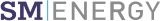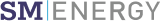Training
subsurfaceAI offers project-based training sessions for new and existing users. The sessions guide trainees through many relevant topics in AttributeStudio, SBED and ReservoirStudio software through interactive demonstrations and practical exercises. Training typically occurs over two days, and each course covers the topics listed.
Training Sessions
AttributeStudio Workflow
Topics Covered Include:
- 1. Production Data & Seismic Attribute Correlation and Prediction
- 2. Reservoir Property Prediction from Multi-Seismic Attributes
- 3. Interactive Attribute Calculation
- 4. Strata-Grid Attributes and Visualization
- 5. Spectral Decomposition and Its Applications
- 6. Waveform Correlation Analysis
- 7. Seismic Facies Classification
- 8. Geobody Interpretation from Multi-Seismic Attributes
- 9. Cross-Plot for Multi-Attribute Analysis and Classification
- 10. Horizon and Fault Interpretation
- 11. Synthetic Seismogram and Well Tie
- 12. Build Velocity Models and Time-Depth Conversion
- 13. Multi-Attribute Visualization, Color-Blending and Co-Rendering
- 14. Data Loading and Project Management
ReservoirStudio Workflow
Topics Covered Include:
- 1. Data I/O and Project Management
- 2. Data & Model Visualization
- 3. Build Framework Grid
- 4. Build Point Bar and IHS Model Templates
- 5. Build Depositional Lobes Model Templates
- 6. Property Modeling
- 7. Upscaling and REV Analysis
SBED Sessions
Topics Covered Include:
- 1. Data I/O and Project Data Management
- 2. Data & Model Visualization
- 3. Edit Bedding Model Templates
- 4. Property Modeling
- 5. Model Bioturbation Objects
- 6. Upscaling Generic SBED Models
- 7. Customized Templates
- 8. Build Near-Wellbore Models
- 9. Upscaling Near-Wellbore Models
- 10. Export Near-Wellbore Upscaling Results
- 11. Synthetic Core Plugs & Upscaling
- 12. Estimate Representative Elementary Volumes (REV)
- 13. Sensitivity Testing of Model Parameters to Kv/Kh
- 14. Data Analysis of Upscaling Results
Request Training
subsurfaceAI's software is used by leading E&P companies worldwide