Geomodeling R2022a Technical Scope
March 2022
Geomodeling R2022a is the latest release of an integrated software system for seismic and well data interpretation, geological modeling, and reservoir property prediction. All geoscience workflows are built inside an Integrated Visualization Environment (IVE). Within the same Geomodeling project, you can complete the whole workflows of basic seismic and well log interpretation, reservoir characterization with advanced seismic attribute analysis, and geological modeling with property prediction with the latest machine learning algorithms. The following is a brief list of technical scope in the R2022a.
1: Data Base & Integrated Visualization Environment
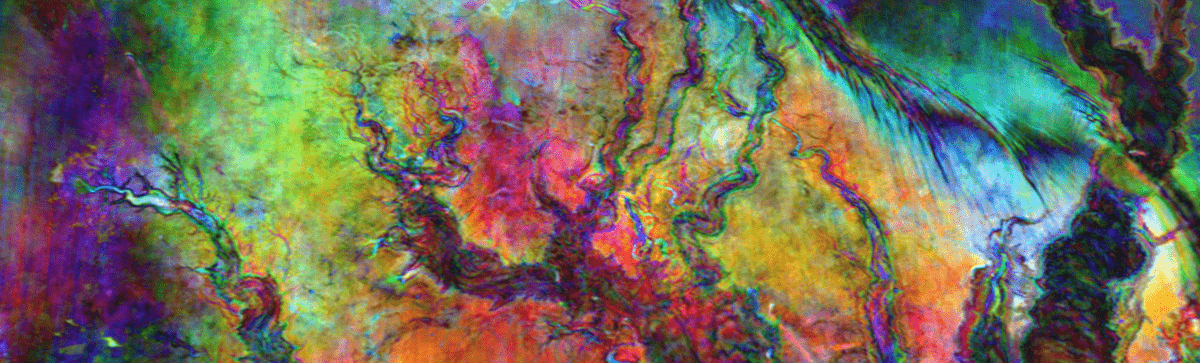
1. Database
1.1: Well data: well header, deviation survey, well tops and formation properties, well logs, core photos, core plug measurements, saturation and relative permeability data, well productions, seismic velocity and T-D curves, synthetic seismograms, text and comment logs.
1.2: 2-D and 3-D seismic data: survey geometry, post-stack amplitude, attributes in sections and volumes.
1.3: Seismic interpretation: 2-D and 3-D horizons, fault lines, geobodies, seismic velocity grids and volumes.
1.4: Maps and 2-D grids: 2-D geometry grid and attribute grids.
1.5: Reservoir model: 3-D geometry grid and reservoir properties.
1.6: Microseismic events: geometry and microseismic properties.
1.7: Culture data: lines, polygons, bitmaps, and their attributes.
2. Data I/O
Multiple 2-D and 3-D seismic data in SEG-Y, Well data in ASCII columns and LAS. Seismic interpretation, and 3-D reservoir models in various industrial standard file formats. Culture data in lines, polygons in shapefile and dxf. Bitmaps in various image formats such as geotiff.
3. Base map
Multiple base map windows, sync in real-time. All project objects can be displayed on base maps, with visualization properties controlled for each base map or object
4. Well section window
Well logs, tops, synthetic seismogram and near-well bore seismic traces can be displayed on the well section window, supporting unlimited number of wells on the same well section window. It is flexible to control and sync all visualization properties
5. Seismic section window
Display seismic data of inline, cross line or user defined arbitrary (random) lines, support multiple seismic attribute overlay, wiggle, variable density or join display. Multiple section window can be synchronized in 2-D and 3-D windows.
6. 3-D Window
Seismic attribute volumes in single or multiple 3-D surveys can be visualized in either time or depth domain in multiple 3-D windows. User can adjust volume opacity interactively.
Common subsurface objects are supported in 3-D windows, which can be switched between time and depth domain:
- Seismic volume, inline, cross-line, time slice, user defined random sections
- Multiple 2-D and 3-D survey geometries
- 2-D seismic sections
- 2-D and 3-D horizon interpretations
- Regular 2-D grid
- Well header, well path, well log (continuous, discrete, bitmap), well top and its properties, well formation and its properties
- Strata-grid attributes and geometry
- Culture data (points, lines, polygons, bitmaps), individually or overlaid on surface or strata-grid
- Reservoir grid in corner point format
- Micro-seismic event points
- Fracture objects interpreted from well data
- Tadpoles along well path.
7. Histogram window
Display histogram distributions of multiple objects, such as volumes before and after filtering and spectral decomposition
8. Frequency Spectral window
Display amplitude spectra of multiple objects, such as volumes before and after filtering and spectral decomposition
9. T-D curve window
Display velocity and T-D curves of multiple wells to quality control T-D curves.
11. Completion data window
Display time series of multiple completion data, such as fracking pressures and chemical concentration as a function of time.
12. Print and plot
Support standard print and plot for base map and seismic section window. Montage post can be created by including multiple windows on the same plot (cross plot, section, base map and model trace plot).
